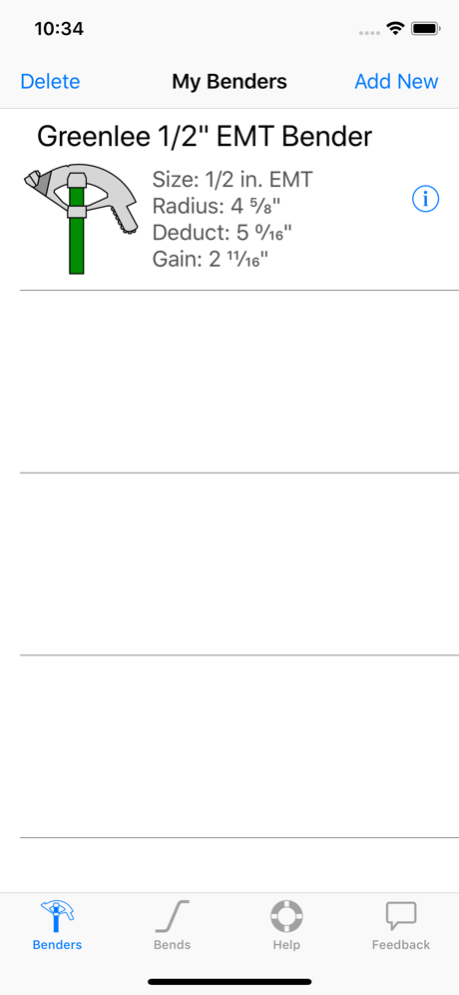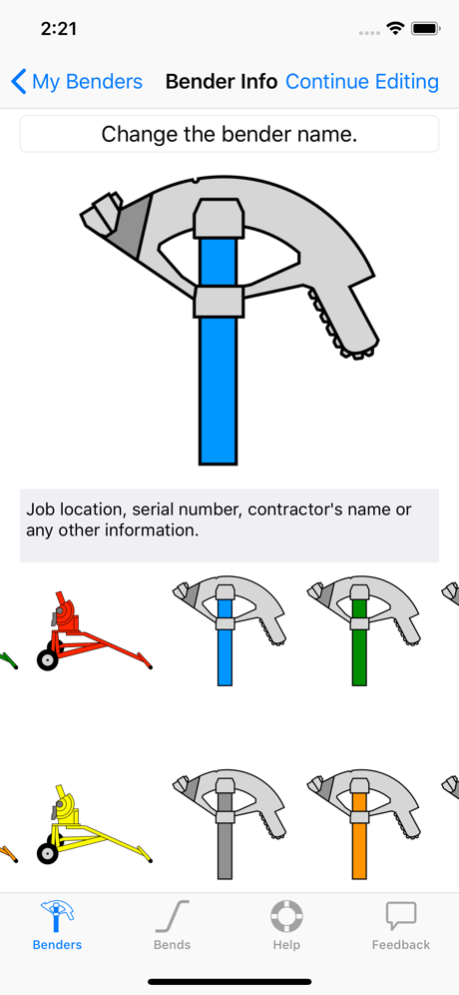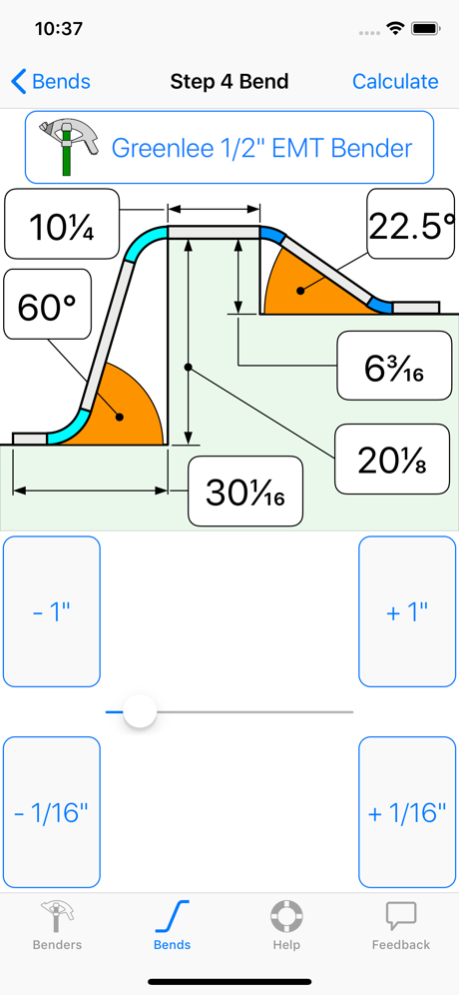My Bender 3.7
Continue to app
Paid Version
Publisher Description
Is that three bend saddle at the end of the pipe? Don't you wish you could flip the bender around to make the bend easier? My Bender has your back. One of the key features is My Bender's ability to allow you to orient the bender to make your bending more practical, just tap on the bender to flip the orientation of the bender.
My Bender, offers the most accurate conduit bending calculations on the App Store. How? Because My Bender uses "your" bender, with its unique bending characteristics to do the math.
Most other calculators use the cosecant method which is simply an approximation, or a rule of thumb. But as pipe size and bend angle increase in size, the error introduced with the approximation also increases. This is because the benders' radius and pipe diameter are not taken into consideration, this is not the case with My Bender.
Currently My Bender can calculate:
-Offsets with predetermined locations on the conduit.
-Match an existing offset's angle.
-Three Bend saddles that fit like a glove.
-Four Bend saddles that "look like they grew there".
-Kicked 90° Bend that will make your heart skip a beat.
-Calculate the distance from your benchmark to the center of bend for any angle.
There are other conduit bending calculators on the App store, but none have the polish and attention to detail that My Bender has. My Bender allows you to "flip" the orientation of the bender to best suit practical bending, and then shows you the correct measurement for the benders current orientation.
My Bender helps the professional electrician keep track of all the conduit benders he uses. As you know every bender has its own bending characteristics. In order to account for these differences in benders it is necessary to have a log book where the bender's details are kept.
Add your own:
- Hand Benders
- "Chicago" Benders
- 555 Benders
- Cyclone Benders
- Smart Benders
- Table Benders
My Bender not only keeps track of your benders, it also calculates some very important characteristics:
-Take up (aka Deduct) for a 90° bend
-Gain on a 90 degree bend
-Centerline bending radius
How does My Bender calculate this?
Everything is based on the centerline bending radius. This is calculated by bending one 90° bend and making some key measurements. You select the pipe size and material. And that is all it takes for My Bender to "fingerprint" your bender.
Every key measurement also has a description page that uses diagrams to help you visualize the measurement.
Since I can not respond directly to reviews: Please email support@iBendPipe.com
May 10, 2018
Version 3.7
This app has been updated by Apple to display the Apple Watch app icon.
New Calculation - Compound 90° Bend around a Rectangular Obstruction in a Corner
About My Bender
My Bender is a paid app for iOS published in the Office Suites & Tools list of apps, part of Business.
The company that develops My Bender is Francisco Alcala. The latest version released by its developer is 3.7.
To install My Bender on your iOS device, just click the green Continue To App button above to start the installation process. The app is listed on our website since 2018-05-10 and was downloaded 43 times. We have already checked if the download link is safe, however for your own protection we recommend that you scan the downloaded app with your antivirus. Your antivirus may detect the My Bender as malware if the download link is broken.
How to install My Bender on your iOS device:
- Click on the Continue To App button on our website. This will redirect you to the App Store.
- Once the My Bender is shown in the iTunes listing of your iOS device, you can start its download and installation. Tap on the GET button to the right of the app to start downloading it.
- If you are not logged-in the iOS appstore app, you'll be prompted for your your Apple ID and/or password.
- After My Bender is downloaded, you'll see an INSTALL button to the right. Tap on it to start the actual installation of the iOS app.
- Once installation is finished you can tap on the OPEN button to start it. Its icon will also be added to your device home screen.